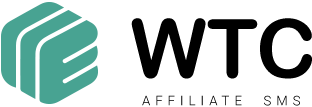- Products
- Solutions
Developer Docs
Table of contents
Viewing an SMS status
GET /sms/{id}
or
GET /sms/{reference}
or
GET /sms/{task_id}
By message ID
GET /sms/{id}
Where {id} is a unique random ID which is created on the platform and is returned upon creation of the object. Integer value only.
Example response:
{
"error":0,
"errorDescription":"No errors",
"msisdn":"380972000000″,
"reference":"ext_id_19″,
"time_in":"2022-01-17 09:13:41″,
"time_sent":"2022-01-17 09:13:41″,
"time_dr":"2022-01-17 09:13:41″,
"status":"delivered",
"price":0.2,
"currency":"EUR"
}
According to the reference message
GET /sms/{reference}
Where {reference} is a client reference
By task ID
GET /sms/{task_id}
Where {task_id} is a unique random ID which is created for multiple requests. Required.
Example response:
{
"error":"0",
"originator":"alpha_name",
"body":"test sms",
"validity":"72",
"totalprice":"0.4",
"currency":"EUR",
"sent":"2",
"delivered":"1",
"expired":"0",
"undeliverable":"1",
"unknown":"0"
}
If there is an error in the data, a response of approximately this type will be returned:
{
"error": 30,
"errorDescription":"Task not found"
}
Solutions